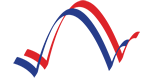TnT for Meet Directors
Managing a meet in TnT Master is easy. First, you must be a registered user of TnT Master. Once your registration is complete, you may login to create a meet. Meet Directors need only supply a few critical pieces of information, which can be done by filling in the form on the "Create A Meet" page located in the "Meet Directors" section of TnT Master. The form requests simple information like the name and location of the facility hosting the competition, the dates and estimated hours of the meet, and other details. You may even post a link to your own website, or upload a PDF flyer for attendees to download. Additionally, when creating a meet, Directors may:
- Specify their name and contact information
- Specify which events will be judged and set a maximum number of participants, if applicable
- Set any athlete age or level restrictions, if applicable
- Create a registration deadline date
- Detail the fees associated with registering for the meet
- Choose to send notice of the meet to teams in the appropriate region
Once the meet is created in TnT Master, coaches may view the details and register their teams to compete. As part of the registration process, TnT Master enables fees to be paid quickly and easily online by credit card, depositing the payments directly into the account you specified during the setup process. From the Director's perspective, the entire registration process therefore becomes automated, freeing your time to focus on other aspects of organizing the meet.
As teams register and the event draws near, complete information will be visible on the your "Manage Your Meets" page. Within this page, you will be able to:
- See a running tally of the total number of athletes registered
- View the teams that have registered to compete, as well as a list showing all the athletes
- Send email notifications to the registered teams' primary contacts
- Create accounts and login credentials for judges assigned to the meet
- Automatically create and print a flight schedule based on registered athletes
On the day of the meet, the TnT Master system continues to make things easy. Scores for each athlete's performance are entered directly into the TnT system by assigned judges using their own personal laptop or mobile device. The scores will be tallied in realtime, and submitted to the TnT database, from where they may be accessed by coaches and spectators instantly. Using their own tablet or smartphone, spectators and coaches alike can watch scores as they are revealed, both individually and in a cumulative leaderboard! Of course, the scores may also be displayed locally in large format using a computer connected flatscreen or video projector. However, since almost everyone has some kind of smart device that they always carry with them, it is no longer necessary to rent or buy expensive display equipment, or hire the technical staff to run complex local networks. Scoring is simple, immediate, and requires you to supply only a local wifi connection!
From start to finish, TnT Master can make directing a meet easy!